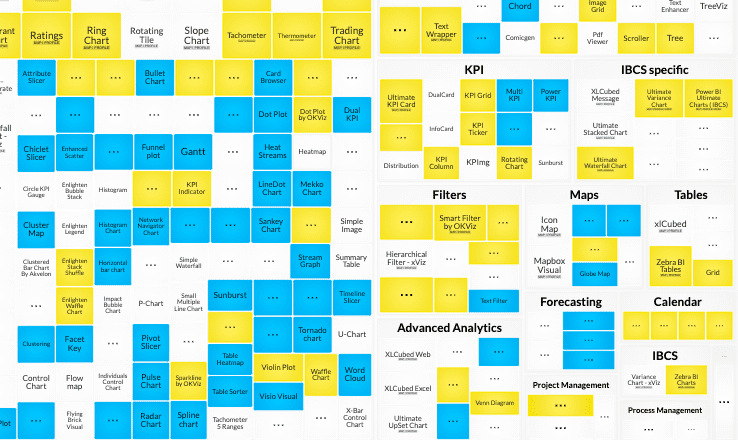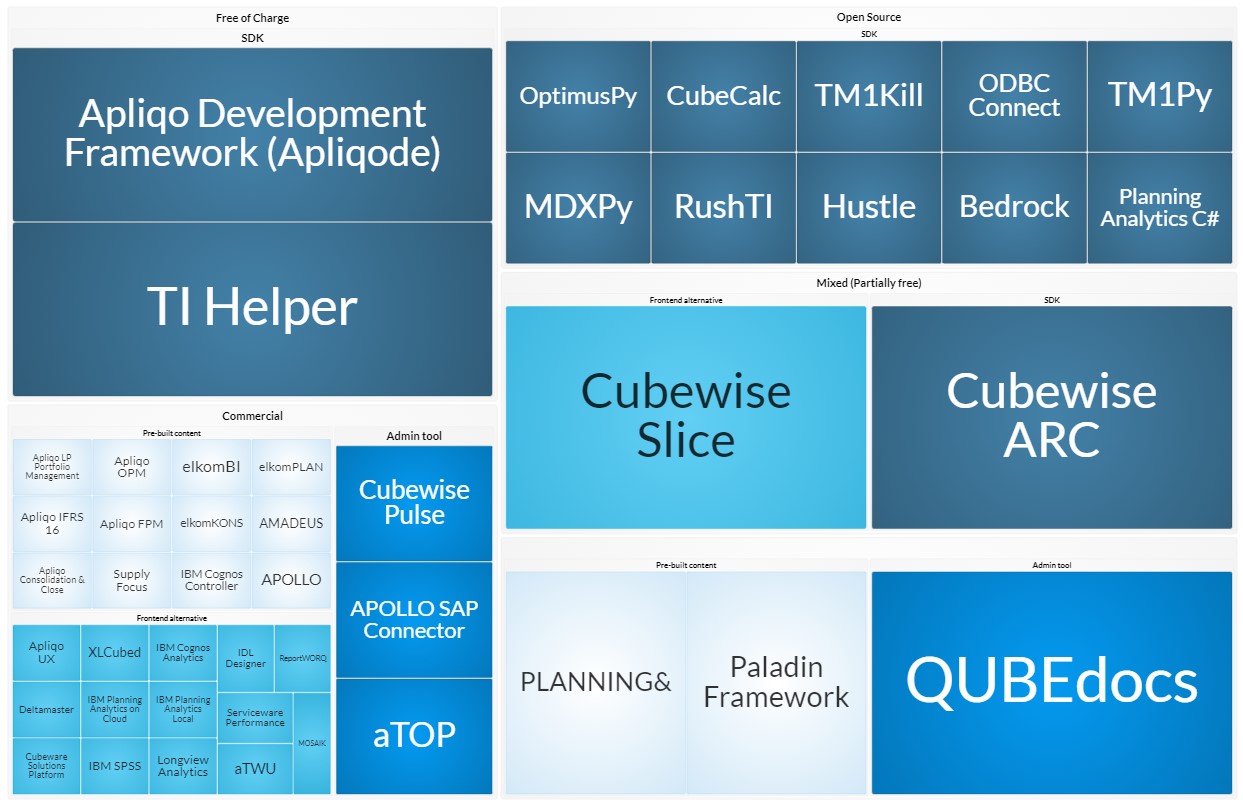Data Decisions. Built on BARC.
Our customers






How we support you
Research
BARC user surveys, software evaluations and analyst advisory services along with expert driven content such as research notes, blogs and articles give you the confidence to make the right decisions.
Our independent research gets to the heart of market developments, evaluates software and providers thoroughly and gives you valuable ideas on how to turn data, analytics and AI into added value and successfully transform your business.
Events
Leading minds and companies come together at our events.
BARC conferences, seminars, roundtable meet-ups and online webinars provide more than 10,000 participants each year with information, inspiration and interactivity.
By exchanging ideas with peers and learning about trends and market developments, you gain new strategies for your business.
Consulting
The BARC Advisory practice is entirely focused on translating your company’s requirements into future-proof decisions.
The holistic advice we provide will help you successfully implement your data & analytics strategy and culture as well as your architecture and technology.
Our goal is not to stay for the long haul.
BARC’s research and experience-founded expert input sets organizations on the road to the successful use of data & analytics, from strategy to optimized data-driven business processes.
News
Data Culture Podcast
Click on the button to load the content from Spotify.
Upcoming events and webinars
What sets us apart
Neutrality
BARC is an independent company and guarantees neutrality toward all software vendors. There are no fees for inclusion in our reports, nor do we receive commission for software recommendations. In our opinion, this is the only way to advise on the best software strategy for our customers.
Experience
BARC employees have been assisting companies and evaluating software since the early 1990s. We combine our detailed knowledge of software markets, products and implementations to achieve the optimum results for our customers.
Competency
Continuous market analysis and the publication of software comparison reports provide the basis of our expertise. This in-depth research has given us a profound and detailed knowledge of the strengths and weaknesses of software vendors and products, and enables us to keep up-to-date with the latest market trends.
Hundreds of products from a range of business software categories have been thoroughly tested in the BARC laboratory and over 1,000 customers per year tap into this knowledge and use BARC to help with their software selection projects.
Our community in numbers
What our customers say about us